计算机二级必备干货——Word文字处理篇(1)
分享兴趣,传播快乐,增长见闻,留下美好!亲爱的您,这里是LearningYard新学苑今天小编为大家带来计算机二级必备干货——Word文字处理篇(1)01.字体考点001.添加拼音选中文字→在【字体】组点击【拼音指南】按钮→在弹出的对话框中点击【确定】即可。
001. Add pinyinSelect the text → click the pinyin guide button in the [font] group → click ok in the pop-up dialog box.
02.段落考点001.项目符号【设置图片项目符号操作步骤】选中文字→【段落】组→【项目符号】下拉箭头→选择【定义心得项目符号】→图片→导入→选中图片即可。
002.插入制表位选中文本→点击【段落】右下角对话框按钮→点击左下角【制表位】按钮→在制表位位置文本框中输入第一个制表位的位置(以“字符”为单位)→输入后选择【对齐方式】和【前导符】样式→点击【设置】按钮。
特别提醒:1.一定要先选中所有需要添加制表位的文本再设置。2.设置之后在对应位置按【Tab】键应用制表位。
001. Bulleted[Procedure for setting picture bullets]Select text → [Paragraph] group → [bullet] drop down arrow → Select [Definition experience bullet] → Picture → Import → select the picture.
Insert TAB stopsSelect text → click the button in the lower right corner of the [Paragraph] dialog box → click the button in the lower left corner of the [TAB position] → Enter the position of the first TAB position in the text box of the TAB position (in "character") → select the [Alignment] and [leading] style after input → click the [Settings] button.
Special reminder:1. Select all the text to which you want to add TAB stops.2. Press Tab in the corresponding position to apply Tab stops.
03.样式考点001.样式的复制点击【样式】右下角对话框按钮→左下角选择【管理样式】→【导入/导出】→右侧点击【关闭文件】→【打开文件】→文件类型为【所有word文档】→选中目标文档→选中样式→【复制】
001. Copy stylesClick on the lower right corner of the dialog button → the lower left corner to select [Management style] → [Import/export] → right click [close file] → [Open file] → file type for [all Word documents] → select the target document → select the style → [Copy]
04.编辑考点001.通配符的使用【批量添加空格操作步骤】打开【替换】→对话框→光标定位在【查找内容】栏→点击【更多】→格式选择【样式】里的【正文】→并在【查找内容】栏输入“?“→勾选【使用通配符】→【替换为】栏输入”&”(点击特殊格式→选择【查找内容】) →再输入一个半角空格→点击全部替换。
002.选择基础知识不连续选择:Ctrl;连续选择:Shift。003.矩形选择文本按住【Alt】键→同时按住左键拖动鼠标选择所需的纵向区域。
001. The use of wildcards[Batch Add space procedure]Open [replace] → dialog box → cursor position in [find content] bar → click [more] → format select [style] in [text] → and enter "? "→ check [use wildcard] → [replace to] input" & "(click special format → select [search content]) → enter a half corner space again → click all replace.
002. Choose the basicsDiscontinuous selection :Ctrl; Continuous selection: Shift.003. Rectangle selection text
Hold down the [Alt] key → hold down the left button and drag the mouse to select the desired vertical area.
如果您对今天的文章有独特的想法,欢迎给我们留言,让我们相约明天,祝您今天过得开心快乐!END参考资料:百度百科、谷歌翻译本文由LearningYard新学苑原创,部分图片及文字来源于网络,若有侵权请联系删除。
亲爱的读者们,感谢您花时间阅读本文。如果您对本文有任何疑问或建议,请随时联系我。我非常乐意与您交流。


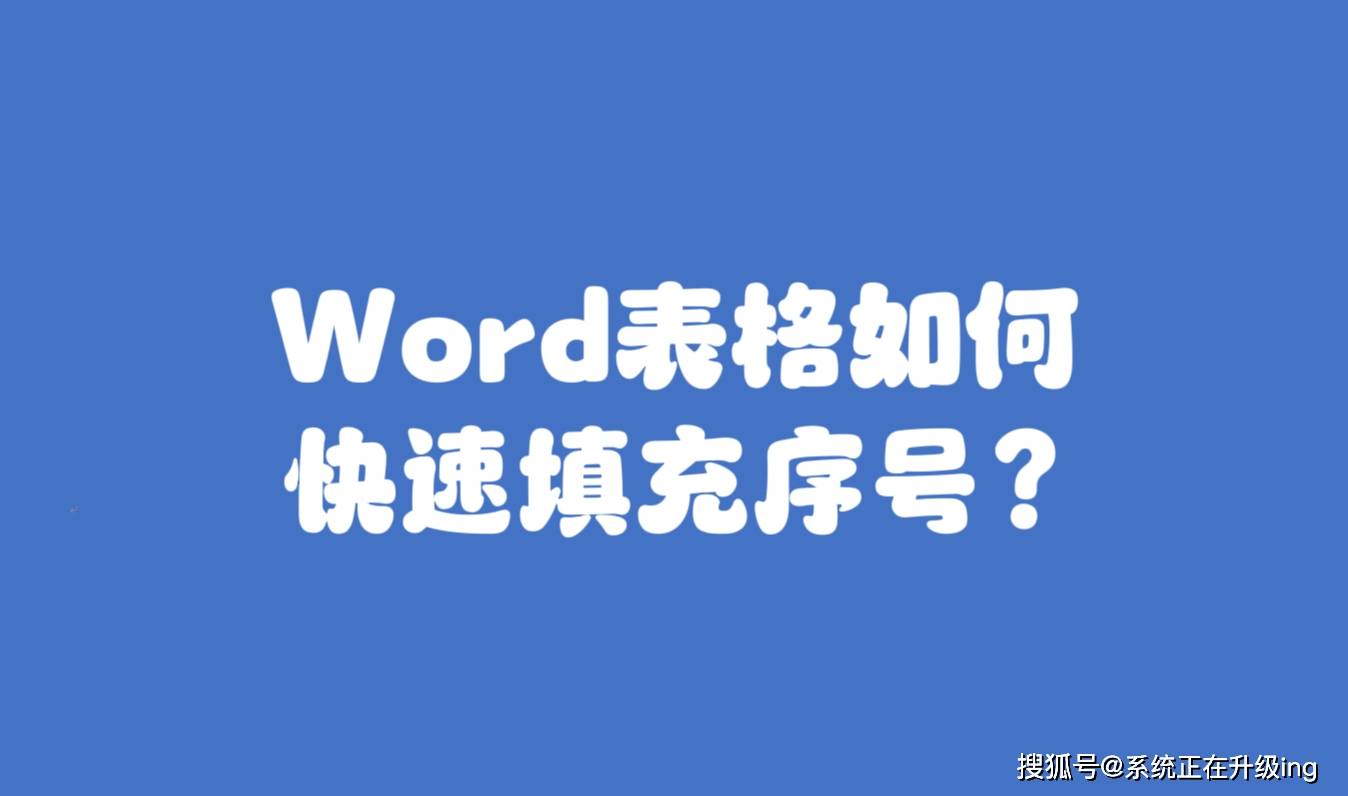




发表评论:
◎欢迎参与讨论,请在这里发表您的看法、交流您的观点。