文章目录背景方案笔者截取了一段反编译命令执行过程第一点:配置环境变量第二点:连接DDMSADB桥接第三点:新建下载新建下载第四点:跳转pathappidextraData参考背景笔者为了一个简单的需求:即不同主体间的小程序跳转,举个例子,我的小程序想直接跳转某盘小程序里面实现分享,这样有更好的用户体验。
碍于无法获取跳转参数的设置方法,遂做笔记以证笔者的尝试历程方案获取小程序源码,首先可以肯定这个方案是可行的的笔者截取了一段反编译命令执行过程C:\Users\Administrator\Desktop\WeiXin>node .\wuWxapkg.js _-53719423_3.wxapkg Unpack file _-53719423_3.wxapkg... Header info: firstMark: 0xbe unknownInfo: 0 infoListLength: 1029 dataLength: 1117445 lastMark: 0xed File list info: fileCount: 29 { name: /functions/uploadresume/chart.png, off: 1043, size: 2671 } { name: /imgs/bg_default.png, off: 3714, size: 2902 } { name: /imgs/goods_sel.png, off: 6616, size: 2097 } { name: /imgs/goods_unsel.png, off: 8713, size: 2121 } { name: /imgs/home_sel.png, off: 10834, size: 1560 } { name: /imgs/home_unsel.png, off: 12394, size: 1605 } { name: /imgs/me_sel.png, off: 13999, size: 2364 } { name: /imgs/me_unsel.png, off: 16363, size: 2379 } { name: /imgs/open.png, off: 18742, size: 241 } { name: /imgs/right.png, off: 18983, size: 966 } { name: /imgs/setting_sel.png, off: 19949, size: 3234 } { name: /imgs/setting_unsel.png, off: 23183, size: 3258 } { name: /imgs/user.png, off: 26441, size: 13197 } { name: /imgs/warn.png, off: 39638, size: 2626 } { name: /app-config.json, off: 42264, size: 17631 } { name: /app-service.js, off: 59895, size: 570048 } { name: /pages/about/about.html, off: 629943, size: 3174 } { name: /pages/about/blog/readnote/readnote.html, off: 633117, size: 362 } { name: /pages/about/gank/gank.html, off: 633479, size: 1809 } { name: /pages/command/command.html, off: 635288, size: 1660 } { name: /pages/dev/dev.html, off: 636948, size: 3712 } { name: /pages/welfare/addresume/addresume.html, off: 640660, size: 764 } { name: /pages/welfare/chooseresumefile/chooseresumefile.html, off: 641424, size: 388 } { name: /pages/welfare/resumdetail/resumdetail.html, off: 641812, size: 3184 } { name: /pages/welfare/welfare.html, off: 644996, size: 3416 } { name: /towxml/entry.html, off: 648412, size: 279 } { name: /towxml/renderTemplate.html, off: 648691, size: 288 } { name: /wxParse/wxParse.html, off: 648979, size: 329 } { name: /page-frame.html, off: 649308, size: 469180 } Saving files... Unpack done. Split app-service.js and make up configs & wxss & wxml & wxs... Decompile ./pages/about/about.wxml... Decompile success! Decompile ./pages/about/blog/readnote/readnote.wxml... Decompile success! Decompile ./pages/about/gank/gank.wxml... Decompile success! Decompile ./pages/command/command.wxml... Decompile success! Decompile ./pages/dev/dev.wxml... Decompile success! Decompile ./pages/welfare/addresume/addresume.wxml... Decompile success! Decompile ./pages/welfare/chooseresumefile/chooseresumefile.wxml... Decompile success! Decompile ./pages/welfare/resumdetail/resumdetail.wxml... Decompile success! Decompile ./pages/welfare/welfare.wxml... Decompile success! Decompile ./towxml/entry.wxml... Decompile success! Decompile ./towxml/renderTemplate.wxml... Decompile success! Decompile ./wxParse/wxParse.wxml... Decompile success! Splitting "C:\Users\Administrator\Desktop\WeiXin\_-53719423_3\app-service.js" done. Guess wxss(first turn)... Regard C:\Users\Administrator\Desktop\WeiXin\_-53719423_3\wxParse\wxParse.html as pure import file. Import count info: {"0":2,"1":2} Cannot find pure import for _C[0], force to save it in (C:\Users\Administrator\Desktop\WeiXin\_-53719423_3\__wuBaseWxss__\0.wxss). Guess wxss(first turn) done. Generate wxss(second turn)... Generate wxss(second turn) done. Save wxss... Split and make up done. Delete files... Deleted. File done. Total use: 2825.353ms。
可能存在文件残缺的问题,但是最终是成功获取到源码的,那么接下来我们来阐述一下该过程中需要注意的几个关键点第一点:配置环境变量安装将node.js 和 npm 后,全部加入环境变量笔者的环境变量为npm :D:\nodejs\node_modules\npm\node_modules node:D:\nodejs。
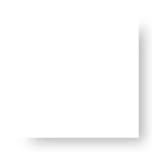
第二点:连接DDMS访问到 /data/data/com.tencent.mm/MicroMsg/{User}/appbrand/pkg导出应该都会吧?
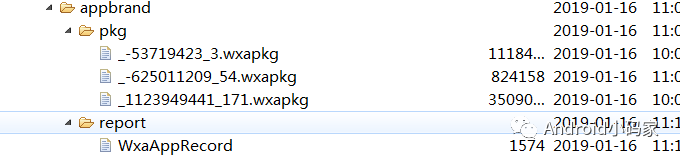
ADB桥接我这里是MUMU模拟器端口号为 7555,夜神和海马都有自己的端口号,这里之所以用模拟器是因为它可以获取root权限,不然DDMS获取不到/data/data/下的文件

第三点:新建下载新建笔者直接在桌面创建文件夹C:\Users\Administrator\Desktop\WeiXin下载然后去https://github.com/qwerty472123/wxappUnpacker下载,当然也可以直接git clone 拉下来。

放在C:\Users\Administrator\Desktop\WeiXin文件夹下面然后解压,可以看到和之前下载下来的.wxapkg放一起,主要是为了方便操作.

Shift+右键 打开命令行

最后不出意外 跟上面命令一样一次成功第四点:跳转API 地址wx.navigateToMiniProgram({ appId: xxxxx, path: pages/xxxxx_share/share, extraData: { }, envVersion: develop, success(res) { // 打开成功 } })。
pathapp.json找到的分享路径
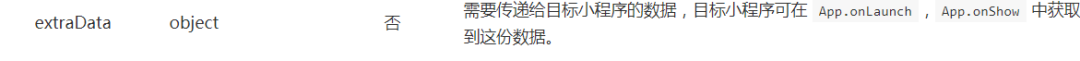
appid可参考https://blog.csdn.net/qq_20330595/article/details/86496433#2_18extraData
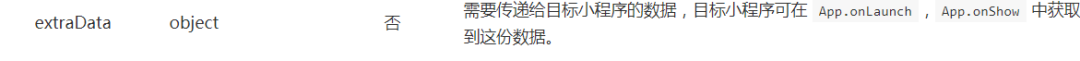
看对方怎么取得你就怎么传。参考微信 小程序、APP、跳转总结
亲爱的读者们,感谢您花时间阅读本文。如果您对本文有任何疑问或建议,请随时联系我。我非常乐意与您交流。


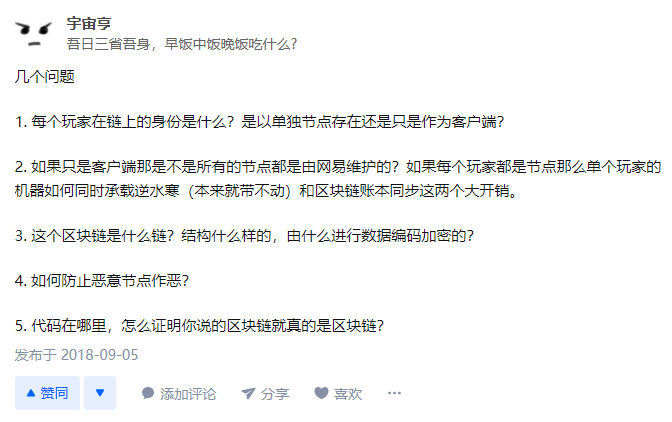




发表评论:
◎欢迎参与讨论,请在这里发表您的看法、交流您的观点。