Aspose.Words For .NET是一种高级Word文档处理API,用于执行各种文档管理和操作任务API支持生成,修改,转换,呈现和打印文档,而无需在跨平台应用程序中直接使用Microsoft Word。
此外,API支持所有流行的Word处理文件格式,并允许将Word文档导出或转换为固定布局文件格式和最常用的图像/多媒体格式 立即下载Aspose.Words最新版www.evget.com/product/564
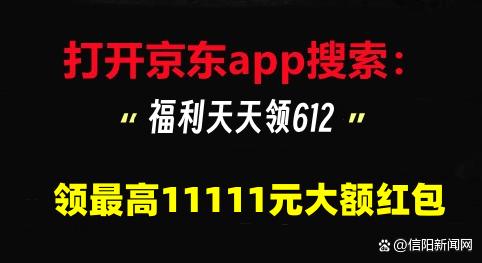
一个示例展示如何创建自己的合并字段类,代表一个在微软的Word文档中允许您获取或设置它合并字段的名称Example如何在一个文档里重命名字段C#using System; using System.Text; using System.Text.RegularExpressions; using Aspose.Words; using Aspose.Words.Fields; namespace Examples { /// /// Shows how to rename merge fields in a Word document. /// public class ExRenameMergeFields : ExBase { /// /// Finds all merge fields in a Word document and changes their names. /// public void RenameMergeFields() { // Specify your document name here. Document doc = new Document(MyDir + "RenameMergeFields.doc"); // Select all field start nodes so we can find the merge fields. NodeCollection fieldStarts = doc.GetChildNodes(NodeType.FieldStart, true); foreach (FieldStart fieldStart in fieldStarts) { if (fieldStart.FieldType.Equals(FieldType.FieldMergeField)) { MergeField mergeField = new MergeField(fieldStart); mergeField.Name = mergeField.Name + "_Renamed"; } } doc.Save(MyDir + "RenameMergeFields Out.doc"); } } /// /// Represents a facade object for a merge field in a Microsoft Word document. /// internal class MergeField { internal MergeField(FieldStart fieldStart) { if (fieldStart.Equals(null)) throw new ArgumentNullException("fieldStart"); if (!fieldStart.FieldType.Equals(FieldType.FieldMergeField)) throw new ArgumentException("Field start type must be FieldMergeField."); mFieldStart = fieldStart; // Find the field separator node. mFieldSeparator = fieldStart.GetField().Separator; if (mFieldSeparator == null) throw new InvalidOperationException("Cannot find field separator."); mFieldEnd = fieldStart.GetField().End; } /// /// Gets or sets the name of the merge field. /// internal string Name { get { return ((FieldStart)mFieldStart).GetField().Result.Replace("«", "").Replace("»", ""); } set { // Merge field name is stored in the field result which is a Run // node between field separator and field end. Run fieldResult = (Run)mFieldSeparator.NextSibling; fieldResult.Text = string.Format("«{0}»", value); // But sometimes the field result can consist of more than one run, delete these runs. RemoveSameParent(fieldResult.NextSibling, mFieldEnd); UpdateFieldCode(value); } } private void UpdateFieldCode(string fieldName) { // Field code is stored in a Run node between field start and field separator. Run fieldCode = (Run)mFieldStart.NextSibling; Match match = gRegex.Match(((FieldStart)mFieldStart).GetField().GetFieldCode()); string newFieldCode = string.Format(" {0}{1} ", match.Groups["start"].Value, fieldName); fieldCode.Text = newFieldCode; // But sometimes the field code can consist of more than one run, delete these runs. RemoveSameParent(fieldCode.NextSibling, mFieldSeparator); } /// /// Removes nodes from start up to but not including the end node. /// Start and end are assumed to have the same parent. /// private static void RemoveSameParent(Node startNode, Node endNode) { if ((endNode != null) && (startNode.ParentNode != endNode.ParentNode)) throw new ArgumentException("Start and end nodes are expected to have the same parent."); Node curChild = startNode; while ((curChild != null) && (curChild != endNode)) { Node nextChild = curChild.NextSibling; curChild.Remove(); curChild = nextChild; } } private readonly Node mFieldStart; private readonly Node mFieldSeparator; private readonly Node mFieldEnd; private static readonly Regex gRegex = new Regex(@"\s*(?MERGEFIELD\s|)(\s|)(?\S+)\s+"); } }。
Visual BasicImports Microsoft.VisualBasic Imports System Imports System.Text Imports System.Text.RegularExpressions Imports Aspose.Words Imports Aspose.Words.Fields Namespace Examples Shows how to rename merge fields in a Word document. _ Public Class ExRenameMergeFields Inherits ExBase Finds all merge fields in a Word document and changes their names. _ Public Sub RenameMergeFields() Specify your document name here. Dim doc As New Document(MyDir & "RenameMergeFields.doc") Select all field start nodes so we can find the merge fields. Dim fieldStarts As NodeCollection = doc.GetChildNodes(NodeType.FieldStart, True) For Each fieldStart As FieldStart In fieldStarts If fieldStart.FieldType.Equals(FieldType.FieldMergeField) Then Dim mergeField As New MergeField(fieldStart) mergeField.Name = mergeField.Name & "_Renamed" End If Next fieldStart doc.Save(MyDir & "RenameMergeFields Out.doc") End Sub End Class Represents a facade object for a merge field in a Microsoft Word document. Friend Class MergeField Friend Sub New(fieldStart As FieldStart) If fieldStart.Equals(Nothing) Then Throw New ArgumentNullException("fieldStart") End If If Not fieldStart.FieldType.Equals(FieldType.FieldMergeField) Then Throw New ArgumentException("Field start type must be FieldMergeField.") End If mFieldStart = fieldStart Find the field separator node. mFieldSeparator = fieldStart.GetField().Separator If mFieldSeparator Is Nothing Then Throw New InvalidOperationException("Cannot find field separator.") End If mFieldEnd = fieldStart.GetField().End End Sub Gets or sets the name of the merge field. Friend Property Name() As String Get Return DirectCast(mFieldStart, FieldStart).GetField().Result.Replace("«", "").Replace("»", "") End Get Set Merge field name is stored in the field result which is a Run node between field separator and field end. Dim fieldResult As Run = DirectCast(mFieldSeparator.NextSibling, Run) fieldResult.Text = String.Format("«{0}»", value) But sometimes the field result can consist of more than one run, delete these runs. RemoveSameParent(fieldResult.NextSibling, mFieldEnd) UpdateFieldCode(value) End Set End Property Private Sub UpdateFieldCode(fieldName As String) Field code is stored in a Run node between field start and field separator. Dim fieldCode As Run = DirectCast(mFieldStart.NextSibling, Run) Dim match As Match = gRegex.Match(DirectCast(mFieldStart, FieldStart).GetField().GetFieldCode()) Dim newFieldCode As String = String.Format(" {0}{1} ", match.Groups("start").Value, fieldName) fieldCode.Text = newFieldCode But sometimes the field code can consist of more than one run, delete these runs. RemoveSameParent(fieldCode.NextSibling, mFieldSeparator) End Sub Removes nodes from start up to but not including the end node. Start and end are assumed to have the same parent. Private Shared Sub RemoveSameParent(startNode As Node, endNode As Node) If (endNode IsNot Nothing) AndAlso (startNode.ParentNode <> endNode.ParentNode) Then Throw New ArgumentException("Start and end nodes are expected to have the same parent.") End If Dim curChild As Node = startNode While (curChild IsNot Nothing) AndAlso (curChild <> endNode) Dim nextChild As Node = curChild.NextSibling curChild.Remove() curChild = nextChild End While End Sub Private ReadOnly mFieldStart As Node Private ReadOnly mFieldSeparator As Node Private ReadOnly mFieldEnd As Node Private Shared ReadOnly gRegex As New Regex("\s*(?MERGEFIELD\s|)(\s|)(?\S+)\s+") End Class End Namespace
亲爱的读者们,感谢您花时间阅读本文。如果您对本文有任何疑问或建议,请随时联系我。我非常乐意与您交流。







发表评论:
◎欢迎参与讨论,请在这里发表您的看法、交流您的观点。