在快速编辑中添加自定义字段,通常我们不需要在 WordPress 后台文章列表的“快速编辑”菜单中进行更改,但有的时候如果可以把常用的设置添加到“快速编辑”菜单里,可以节省您很多时间如下方 gif 的操作,在列表快速编辑排序。
添加列这里以 WebStack 导航主题的自定义文章类型“sites”(网址)为例,注意修改下面代码的sites字眼为自己的一为:WordPress导航主题-WebStack导航主题16 赞同 · 4 评论。
文章

这里添加两个选项-排序和可见性选项下面的代码是针对sites自定义类型的,记得修改/** * 文章列表添加自定义字段 * https://www.iowen.cn/wordpress-quick-edit */ //如果是默认文章,请使用 manage_post_posts_columns 钩子,这里是自定义文章类型 sites add_filter(manage_edit-sites_columns, io_ordinal_manage_posts_columns); function io_ordinal_manage_posts_columns($columns){ $columns[ordinal] = 排序; $columns[visible] = 可见性; return $columns; } add_action(manage_posts_custom_column,io_ordinal_manage_posts_custom_column,10,2); function io_ordinal_manage_posts_custom_column($column_name,$id){ switch( $column_name ) : case ordinal: { echo get_post_meta($id, _sites_order, true); break; } case visible: { echo get_post_meta($id, _visible, true)? "管理员" : "所有人"; break; } endswitch; }。
添加了列之后,你也可以使用CSS来使其中的一些列变得更宽或更窄如下示例add_action( admin_head, io_custom_css ); function io_custom_css(){ echo #ordinal{/*名称与上方代码对应*/ width:80px; } ; }。
2. 添加快速编辑表单使用quick_edit_custom_box钩子add_action(quick_edit_custom_box, io_add_quick_edit, 10, 2); function io_add_quick_edit($column_name, $post_type) { if ($column_name == ordinal) {//值与前方代码对应 //请注意:类可以是: //inline-edit-col-left,inline-edit-col-center,inline-edit-col-right //所有列均为float:left, //因此,如果要在左列,请使用clear:both元素 echo
完成此步骤后,字段应出现在“快速编辑”中不用担心这些字段的值是否为空,我们将在最后一步中填充它们3. 保存字段/** * 文章列表添加自定义字段 * https://www.iowen.cn/wordpress-quick-edit */ add_action(save_post, io_save_quick_edit_data); function io_save_quick_edit_data($post_id) { //如果是自动保存日志,并非我们所提交数据,那就不处理 if ( defined(DOING_AUTOSAVE) && DOING_AUTOSAVE ) return $post_id; // 验证权限,sites 为文章类型,默认为 post ,这里为我自定义的文章类型sites if ( sites == $_POST[post_type] ) { if ( !current_user_can( edit_page, $post_id ) ) return $post_id; } else { if ( !current_user_can( edit_post, $post_id ) ) return $post_id; } $post = get_post($post_id); // ordinal 与前方代码对应 if (isset($_POST[ordinal]) && ($post->post_type != revision)) { $left_menu_id = esc_attr($_POST[ordinal]); if ($left_menu_id) update_post_meta( $post_id, _sites_order, $left_menu_id);// ‘_sites_order’为自定义字段 } }。
完成此步骤后,单击“更新”按钮,应在自定义列中已经更新了“快速编辑”字段4. 加载默认数据因为第2步添加的表单不能获取文章的默认值,为了编辑方便,所有需要将默认值赋予表单/** * 文章列表添加自定义字段 * https://www.iowen.cn/wordpress-quick-edit */ add_action(admin_footer, ashuwp_quick_edit_javascript); function ashuwp_quick_edit_javascript() { $current_screen = get_current_screen(); //条件判断,注意修改为对应值 if (!is_object($current_screen) || ($current_screen->post_type != sites))return; if($current_screen->id == edit-sites){ //修改下方 js 代码中的 ordinal 为前方代码对应的值 echo" jQuery(function($){ var wp_inline_edit_function = inlineEditPost.edit; inlineEditPost.edit = function( post_id ) { wp_inline_edit_function.apply( this, arguments ); var id = 0; if ( typeof( post_id ) == object ) { id = parseInt( this.getId( post_id ) ); } if ( id > 0 ) { var specific_post_edit_row = $( #edit- + id ), specific_post_row = $( #post- + id ), product_price = $( .column-ordinal, specific_post_row ).text(); $(input[name=\"ordinal\"], specific_post_edit_row ).val( product_price ); } } }); "; } }。
好了,现在可以快速编辑排序了,还可以为列表添加分类过滤器,选择分类单独调整分类下网址的排序添加方法下面继续5. 添加分类过滤器/** * 文章列表添加自定义字段 * https://www.iowen.cn/wordpress-quick-edit */ //此部分功能是生成分类下拉菜单 add_action(restrict_manage_posts,io_post_type_filter,10,2); function io_post_type_filter($post_type, $which){ if(sites !== $post_type){ //这里为自定义文章类型,需修改 return; //检查是否是我们需要的文章类型 } $taxonomy_slug = favorites; //这里为自定义分类法,需修改 $taxonomy = get_taxonomy($taxonomy_slug); $selected = ; $request_attr = favorites; //这里为自定义分类法,需修改 if ( isset($_REQUEST[$request_attr] ) ) { $selected = $_REQUEST[$request_attr]; } wp_dropdown_categories(array( show_option_all => __("所有{$taxonomy->label}"), taxonomy => $taxonomy_slug, name => $request_attr, orderby => name, selected => $selected, hierarchical => true, depth => 5, show_count => true, hide_empty => false, )); } //此部分功能是列出指定分类下的所有文章 add_filter(parse_query,io_work_convert_restrict); function io_work_convert_restrict($query) { global $pagenow; global $typenow; if ($pagenow==edit.php) { $filters = get_object_taxonomies($typenow); foreach ($filters as $tax_slug) { $var = &$query->query_vars[$tax_slug]; if ( isset($var) && $var>0) { $term = get_term_by(id,$var,$tax_slug); $var = $term->slug; } } } return $query; }。
分类列表分类列表也是可以这样编辑的,使用manage_edit-分类法名_columns和manage_分类法名_custom_column这两个钩子完成第1步,第2步和上方相同,第3步使用add_action(edit_分类法名,function,10,1);
钩子,第4步js代码中的inlineEditPost改为inlineEditTax和一些标签的修改,就可以实现分类列表的快速编辑了。
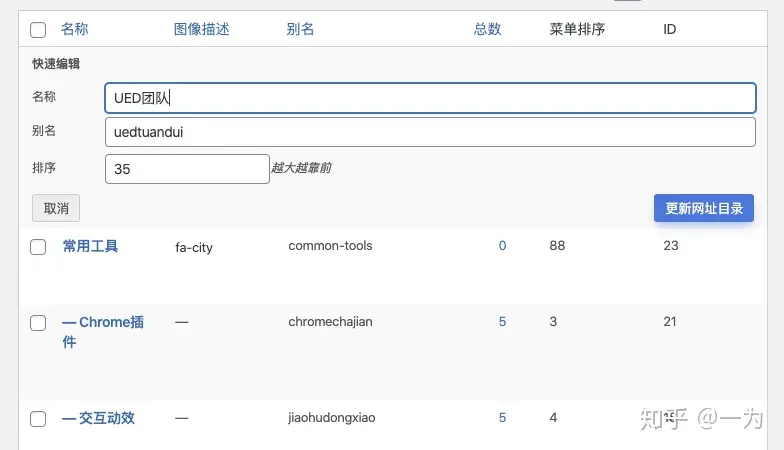
原文地址WordPress 在文章列表快速编辑中编辑自定义字段www.iowen.cn/wordpress-quick-edit/



发表评论:
◎欢迎参与讨论,请在这里发表您的看法、交流您的观点。